【エクセルVBA】CSVを読む方法
エクセルVBAでCSVを読む方法。細かく場合分けして書くと面倒なので、QueryTablesメソッドを使う。
With ws.QueryTables.Add(Connection:="text;" & fName, Destination:=wsr)
.TextFileParseType = xlDelimited ' 区切り文字の形式
.TextFileCommaDelimiter = True 'カンマ区切り
.TextFileColumnDataTypes = Array(iFormat) '全ての列を文字列で読込
.TextFilePlatform = 932 '文字コードshift-jis
.AdjustColumnWidth = False '列幅固定
.RefreshStyle = xlOverwriteCells
.Refresh
.Parent.Names(.Name).Delete
.Delete
End Withwsは、ワークシートを、wsrは読む位置のRangeを指定。
文字コード.TextFilePlatformは、65001(utf-8)、1200(utf-16)。
※作業メモ、備忘録のため、無味乾燥な投稿です。