【WordPress】Lightningでカテゴリーボタンを複数表示
WordPressテーマLightningを使っていると、投稿のカテゴリーなどのタクソノミーのボタンが一つしか表示されない。これを複数表示できるように変更。この記事のタイトルの隣にある青い「WordPress」「Lightning」のボタンのこと。
module_loop_post_meta.phpの最後を変更する。
<?php
$taxonomies = get_the_taxonomies();
if ( $taxonomies ) :
echo '<span class="entry-meta_items entry-meta_items_term">';
foreach($taxonomies as $key => $value){
$taxonomy = $key;
$terms = get_the_terms( get_the_ID(), $taxonomy );
foreach($terms as $term){
$term_url = esc_url( get_term_link( $term->term_id, $taxonomy ) );
$term_name = esc_html( $term->name );
$term_color = '';
if ( class_exists( 'Vk_term_color' ) ) {
$term_color = Vk_term_color::get_term_color( $term->term_id );
$term_color = ( $term_color ) ? ' style="background-color:' . $term_color . ';border:none;"' : '';
}
echo '<a href="' . $term_url . '" class="btn btn-xs btn-primary"' . $term_color . '>' . $term_name . '</a> ';
}
}
echo '</span>';
endif;
?>タクソノミーとその要素をそれぞれループで回して表示。
※作業メモ、備忘録のため、無味乾燥な投稿です。